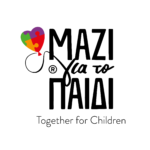[h5p id="2"]
Home Video Specifications
Today, smart phones, tablets and even our PCs have cameras have recording software that enables us to shoot very high-quality videos.
Combining technology with some simple rules for recording video and sound, we can get a good-quality result on a professional level.
Regarding video:
- Record with your smartphone or tablet in the horizontal position –
in other words, the way you view video on your (widescreen 16:9) television. - If your device gives you the option, choose FULL HD analysis (1980 X 1920) or the highest available recording quality.
- Place the device across from you, resting it on a stable surface, or ask someone to hold the device in a stable position, without moving.
- Make sure the lighting comes from in front of you and illuminates your face. Light should never come from behind you, because a light source from behind, from a window or lighting fixture, for example, will produce backlighting.
- Your face should be in the centre of the frame, and make sure not to leave too much space above you in the frame (in other words, a balanced picture of yourself).
- During filming, look towards your device.
(Your device is standing in for your audience or the person you are talking to.) - If you are reading from a text, “steal” glances between phrases or paragraphs. Don’t get nervous. It’s important for you to look at your audience for as much of the time as possible.
Regarding audio:
- Choose a space without background noise (machinery, music and/or ambient noise from co-workers conversing, for example).
- Place the device close to you (depending on the video you’re shooting).
- Speak loudly and as clearly as possible.
Αιγίδες
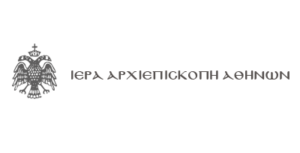

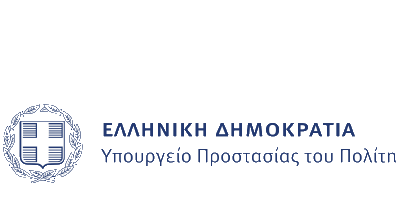

Στρατηγικοί Συνεργάτες